There are several third party applications which can be used to read deleted WhatsApp messages but here we will be talking
about the application WAMR and how it can be used.
Step 1:
Download and install the WAR application on your phone from the Google Play Store
Step 2:
Next, open the app and read and accept the disclaimer and click on the Next arrow
Step 3:
You will then have to select the apps you want to monitor. From the options provided you need to select WhatsApp. You can
also select any other messaging apps if you want to monitor them.
Step 4:
Read all the information provided and keep swiping till you reach the Setup screen.
Step 5:
As you will get the setup screen you will have to tap on Enable next to Notification Reader
Step 6:
You will now be redirected to your phone's Settings app to grant notification access
Step 7:
From the Settings you will have to in WAR and tap on it
Step 8:
Allow notification access and tap on Atlow agam
Step 9:
Once you grant access to the application, you will have to go back to the WAMR app and tap on the Next arrow
Step 11:
Now, you will be able to store your WhatsApp notification history And If someone deletes a message they sent you over
WhatsApp. WAMR will notfly you, and you can read the message by lapping on the notification





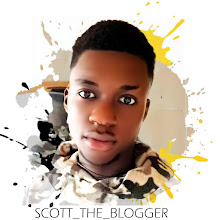

0 Comments
Add your comments